Baca juga : Kelebihan dan Kekurangan Windows 8 dan Cara Atasi Windows 8 Tidak Bisa Shutdown
Perbandingan Windows 8, RT, Pro dan Enterprise
Windows 8
Windows 8 adalah edisi dasar dari windows dengan architecture IA 32 dan x64. Edisi ini memiliki fitur dengan target atau segmen pasar pengguna rumahan dengan fitur standar windows 8 seperti Start screen, live tile, Windows Store, Microsoft account integration dan lain-lain.Windows RT
Windows RT hanya tersedia secara pre-installed (sudah terinstal) pada alat-alat bermesin ARM (ARM Architecture) seperti tablet. Dibuat dan diutamakan untuk dekstop yang support touch screen dan dilengkapi pula dengan aplikasi standar office seperti Microsoft Word, Excel, PowerPoint dan One Note.Windows 8 Pro
Windows 8 Pro setara dengan windows 7 profesional dan windows 7 ultimate dan memiliki target pangsa pasar pengguna kelas bisnis. Kelebihannya ada pada kemampuannya untuk menerika koneksi “remote dekstop”, mampu digunakan sebagai windows server domain, Encrypting File System, Hyper-V dan lain-lain.Windows 8 Enterprise
Windows 8 Enterprise memiliki semua fitur yang dimiliki Windows 8 Pro (Kecuali tidak dilengkapi dengan kemampuan menginstal add on Windows media center), target konsumernya adalah kelas perusahaan.Jika Anda masih menggunakan Windows 8 edisi free atau evaluation (trial) silahkan baca Cara Aktivasi Permanen Windows 8 untuk mengatasi keterbatasan fungsinya seperti mati sendiri setiap jam dan lain-lain.
Untuk lebih jelasnya, silahkan perhatikan tabel perbandingan fitur semua versi Windows 8 di bawah ini:
| Features | Windows RT | Windows 8 | Windows 8 Pro | Windows 8 Enterprise |
|---|---|---|---|---|
| Availability | Pre-installed on devices | Most channels | Most channels | Volume License customers |
| Architecture | ARM (32-bit) | IA-32 (32-bit) or x64 (64-bit) | IA-32 (32-bit) or x64 (64-bit) | IA-32 (32-bit) or x64 (64-bit) |
| Maximum physical memory (RAM) | ? | 4 GB on IA-32 128 GB on x64 |
4 GB on IA-32 512 GB on x64 |
4 GB on IA-32 512 GB on x64 |
| Secure boot | Yes | Yes | Yes | Yes |
| Picture password | Yes | Yes | Yes | Yes |
| Start screen, Semantic Zoom, Live Tiles | Yes | Yes | Yes | Yes |
| Touch and Thumb keyboard | Yes | Yes | Yes | Yes |
| Language packs | Yes | Yes | Yes | Yes |
| Updated File Explorer | Yes | Yes | Yes | Yes |
| Standard apps | Yes | Yes | Yes | Yes |
| File History | Yes | Yes | Yes | Yes |
| Refresh and reset of OS | Yes | Yes | Yes | Yes |
| Play To | Yes | Yes | Yes | Yes |
| Connected standby | Yes | Yes | Yes | Yes |
| Windows Update | Yes | Yes | Yes | Yes |
| Windows Defender | Yes | Yes | Yes | Yes |
| Better multi-monitor support | Yes | Yes | Yes | Yes |
| New Windows Task Manager | Yes | Yes | Yes | Yes |
| ISO image and VHD mounting | Yes | Yes | Yes | Yes |
| Mobile broadband features | Yes | Yes | Yes | Yes |
| Microsoft account integration | Yes | Yes | Yes | Yes |
| Internet Explorer 10 | Yes | Yes | Yes | Yes |
| SmartScreen | Yes | Yes | Yes | Yes |
| Windows Store | Yes | Yes | Yes | Yes |
| Xbox Live (including Xbox Live Arcade) | Yes | Yes | Yes | Yes |
| Exchange ActiveSync | Yes | Yes | Yes | Yes |
| Snap | Yes | Yes | Yes | Yes |
| Can connect to a VPN? | Yes | Yes | Yes | Yes |
| Desktop | Partial | Yes | Yes | Yes |
| Supported third-party apps | Windows Store apps only | Windows Store and desktop | Windows Store and desktop | Windows Store and desktop |
| Remote Desktop | Client only | Client only | Client and host | Client and host |
| Storage Spaces | No | Yes | Yes | Yes |
| Windows Media Player | No | Yes | Yes | Yes |
| Encryption features | Device encryption | Unavailable | BitLocker and EFS | BitLocker and EFS |
| Sideload Windows Store apps | Partial | No | Partial | Partial |
| Boot from VHD | No | No | Yes | Yes |
| Can join a Windows domain? | No | No | Yes | Yes |
| Group Policy | No | No | Yes | Yes |
| Hyper-V | No | No | On 64-bit versions only with SLAT capable CPU | |
| AppLocker | No | No | No | Yes |
| Windows To Go | No | No | No | Yes |
| DirectAccess | No | No | No | Yes |
| BranchCache | No | No | No | Yes |
| Can be virtualized by RemoteFX? | No | No | No | Yes |
| Services for Network File System | No | No | No | Yes |
| Subsystem for Unix-based Applications | No | No | No | Deprecated |
| Windows Media Center | No | No | Via an add-in | No |
| Microsoft Office apps bundled with OS | Yes | No | No | No |
Itulah informasi yang dapat diberikan alimadura.com, semoga bermanfaat tentang Perbandingan Windows 8, RT, Pro dan Enterprise
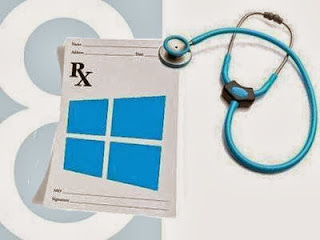
Comments